



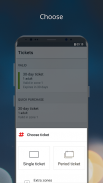

RuterBillett

Descripción de RuterBillett
La aplicación móvil de Ruter le permite comprar su boleto antes de subir a bordo. La aplicación es válida en el metro, autobuses, tranvías, ferries y trenes en Oslo y Akershus.
RuterBillett solicita permiso de acceso a las siguientes funciones:
- Leer el estado del teléfono y la identidad:
Se usa para proteger su boleto de la falsificación al vincularlo con la identificación única de su teléfono. RuterBillett no tiene acceso para hacer llamadas telefónicas.
- Acceda a una ubicación precisa (GPS y basada en la red)
Se utiliza en relación con la compra de boletos, de modo que RuterBillett pueda sugerir automáticamente un boleto en función de la zona en la que se encuentre. Aún puede comprar un boleto incluso si la función de ubicación está desactivada, pero debe ingresar manualmente la parada o estación desde la cual se aplicará el boleto.
- Recibir datos de internet:
Se utiliza para facilitar la comunicación con el sistema de venta de entradas de Ruter al comprar y descargar boletos a su teléfono móvil.
- Recepción de datos de internet:
Se utiliza al recibir mensajes de error e información del sistema de tickets de Ruter.
- Ver conexiones de red
Se usa durante la recepción rápida de mensajes de error si la red se cae. Esto es para permitir al cliente recibir notificaciones rápidas y no tener que esperar un tiempo innecesariamente largo.
- Ejecutar desde el inicio / Inicio automático desde el inicio:
Se usa para enviar notificaciones cuando caducan los boletos y las tarjetas de pago.
- Evita que el teléfono duerma
Se utiliza para salvaguardar la comunicación entre su teléfono y el sistema de venta de entradas de Ruter.
- Control de la función de vibración / vibrador:
Permite la vibración en las notificaciones.
- Leer la configuración de sincronización:
Se utiliza para garantizar que los tickets de período se actualicen automáticamente con un código de control y la imagen de hoy.
- Utilice hardware de huella digital
Usar huella digital como alternativa a la contraseña.
- Lee tus contactos
Se usa al enviar tickets a números de teléfono almacenados en sus contactos.
- Control de comunicación de campo cercano
Se usa al leer el contenido de una tarjeta de viaje.
Si desea bloquear el acceso, puede hacerlo desde su teléfono utilizando la página "Configuración".
www.ruter.no
www.ruter.no/kontakt
























